Fall Gourd face SVG files!

If you’ve followed me on social media, then perhaps you remember me telling the story of how we planted some gourd plants in our garden about 3 years ago. And ever since that first year, these gourds have been coming back year after year over again in our garden (popping up in various places next to the tomatoes, or rows of corn or taking over our watermelon plants)! So each fall, we seem to have an abundance of gourds…..and this year I have a free SVG file to turn these gourds into a fun decorate and happy element!

These SVG files can be used for mini pumpkins or even larger pumpkins that you plan to snag for your Halloween or fall decor. And heck, you can even spray paint the pumpkins or gourds in a rainbow of colors to give these a more colorful flair before applying the faces! 🙂
AND be sure to scroll down to the end of the post to get your hands on 11 more of FREE SVG Halloween cut files from other super talented makers.


SUPPLIES:
- Gourds or mini pumpkins
- Premium permanent vinyl (preferably black)
- Your Cricut cutter + weeding tool
- Transfer tape
INSTRUCTIONS:
- Prep Gourds
Gather your pumpkins or gourds and give them a good wash. Let FULLY dry 🙂

2. Cut Gourd Faces with Cricut SVG cut file
Download the SVG cut files HERE. Upload the SVG file into your Cricut design software and cut.
**note: Be sure to “weld” the eyes/faces together. Ie, when you are in the Cricut design software, be sure to click on each name (“Gourd faces oh yay studio”), it will highlight the necessary eyeballs/nose/mouth…then near the bottom hit “weld” for each of the face groupings. This will be sure that they get cut together rather than one row of eyes, one row of noses and a row of mouths, etc.
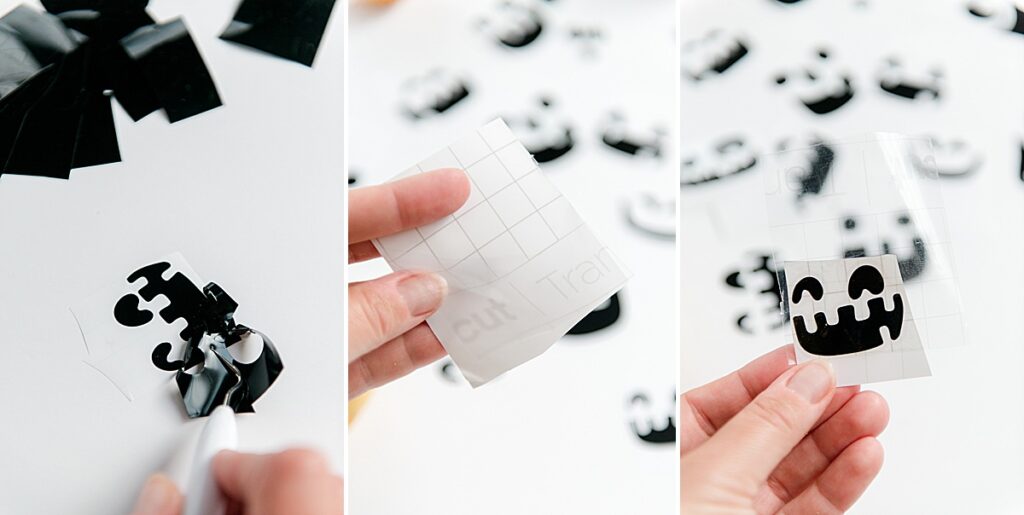

3. Transfer faces to gourds
Cut out the individual faces from the larger sheet. Then weed out the black negative space (with your pointy weeding tool) so that only the eyes and mouth are remaining. Transfer the faces by burnishing them onto the a piece of transfer tape (this will allow you to position them onto the gourds). Then with finger force (and perhaps your burnishing tool if you gourd is smooth enough) begin to transfer the faces to the gourds. Peel back the transfer tape using a 45* angle across the side and be sure the vinyl sticks as you peel back the transfer tape.
Press again with your fingers after you pull back the transfer tape so that all edges and small parts are stuck to the gourd.

Have fun letting the kids (or you) name your new gourd friends….so far Esther has named our gourds Mary, Carry, Gary, Larry and Star (she’s SO excited about these)!

And check out these other AMAZING free SVG files from some other crafty ladies!
- Halloween Chip bag from Crafts of a Different Shade
- Potion Master cut file from Crafting Overload
- Disney Halloween treats from Polka Dotted Buejay
- Autumn sign cut file from Poofy Cheeks
- Vamp season cut file from Might E Made it
- Boo Ya Tee from Sugar Bee Crafts
- Fall in Love from Polka Dotted Bluejay
- Bat Wings for sale from Sunshine and Munchkins
- DIY Candy Halloween bags from The Craft Print
- Hello Pumpkin Door Hanger from Simply Made Fun







I love these gourd faces and would absolutely love to use them however, there is no active link on this post to access them. Is it possible that the svg could be emailed to me?
Thank you in advance!
Charlene
ctcisler1@gmail.com